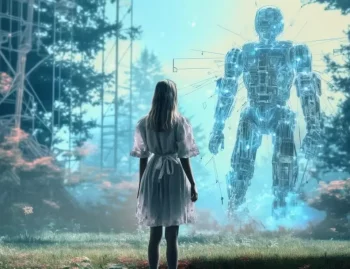System design for the creation of your dashboards
A dashboard is a control and management tool for a digital service which, with the help of a set of KPI’s and data, allows the monitoring of an activity as well as its evolution in real time. Today, thanks to our expertise in designing component systems, we can support their creation and maintenance.
Indeed, in order to properly design products that require the integration of a data visualization platform, we operate design systems in addition to the DiXit offer to meet the reliability and agility constraints inherent to your needs. We will try to explain here why

Dashboard design too often comes up against the reality principle
Many data visualization tools exist, but few of them allow you to account for the actual use of your data at the prototyping stage. This disconnect often leads to a gap between the UX, UI, integration and the final product. A system design addresses this problem by integrating a library of graphics that are both responsive and adapted to all types of data operations. Thanks to it, you won’t have any surprises when your dashboarding solution goes into production and you can simplify the workflow of the design team associated with the project.
Services like Power BI or Toucan Toco have understood this. Thanks to a NoCode logic and an embedded graphics library, they allow you to prototype and produce very quickly based on real data. In doing so, they meet the primary needs of customers and users and are experiencing strong growth in the business analytics market and ensuring sustainability.
System design as an aid to dashboard design
Which chart should you choose to meet which need using which database? This is THE question that will drive the design of every feature of your dashboard.

Thanks to the guidelines and templates of a system design, you will be able to detach yourself from this issue and focus solely on the UX and the implementation of your solutions.
The system design style guide will also help you choose the right colors to associate with your data and avoid the pitfall of unreadable graphics. You will then bring visual coherence and lighten the mental load of your users when they analyze and decode the available information.
Finally, a system design will give you all the elements to guarantee accessibility to all types of users of your solutions. Among the elements we can find: the management of the responsif, the WCAG standards, the Dark/Light mode, …
Google and London City Intelligence have already integrated this key information into their system design style guide to industrialize their processes and guarantee the quality of their products, so why not you?